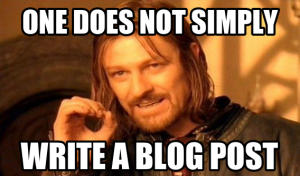 Visually appealing and energizing slideshows are the lifeblood of conference presentations. But using animated PowerPoints or zooming Prezis to dizzy audiences delivers little more appeal than packing slides with text on a low-contrast background. Key to winning hearts and minds are visual flair AND minimalism, humor, and innovative use of technology.
Visually appealing and energizing slideshows are the lifeblood of conference presentations. But using animated PowerPoints or zooming Prezis to dizzy audiences delivers little more appeal than packing slides with text on a low-contrast background. Key to winning hearts and minds are visual flair AND minimalism, humor, and innovative use of technology.
Delightfully whimsical, memes are a fantastic ice-breaker and laugh-inducer. My last two library conference presentations used variants of the crowdpleasing “One does not simply…” Boromir meme above, which never fails to generate laughter and praise. Memes.com offers great selections, is free of annoying popup ads, and is less likely than other meme generators to be blocked by your workplace’s Internet filters for being “tasteless.” (Yes, I speak from personal experience…)
Do you want your audience to chuckle and identify with you? Everyone who’s ever panicked or worked under a deadline will appreciate the Keep Calm-o-matic. As with memes, variations are almost infinite.
Planning to include quotations on some of your slides? Simply copy and paste your text into Recite This, then select an aesthetically pleasing template in which the quote will appear. Save time, add value.
This free web tool enables you to paste text or a URL to generate a groovy word cloud. Vary sizes, fonts, and color schemes too. Note that Wordle’s Java applet refuses to function smoothly in Chrome. There are other word cloud generators, but Wordle is still gold.
This is the rare dictation tool that doesn’t garble what you say, at least not excessively. It’s free, online, and available as a Chrome app. Often when preparing presentations, I simply start talking and then read over what I said. This is a valuable exercise in prewriting and a way to generate zingers and lead-ins to substantive content.
Conduct live polls of your audience using texting and Twitter! Ask open-ended or multiple-choice questions and then watch the live results appear on your PowerPoint slide or web browser. Poll Everywhere and equivalents such as EverySlide engage audiences and heighten interest more than a mere show of hands, especially for larger audiences in which many members otherwise would not be able to contribute to the discussion. Use whenever appropriate.
This online presentation software offers incredible visual appeal and versatility without inducing either vertigo or snoozes. Create your slides in the browser, customize a range of attractive templates, and access from any device with an Internet connection (major caveat, that). You must pay to go premium to download slideshows, but this reservation aside, the free version is an outstanding product.
Ever attempted to show a website containing misinformation or hate speech as part of an information literacy session but didn’t want to drive traffic to the site? DoNotLink is your friend! Visit or link to shady sites without increasing their search engine ranking.
Simply paste some text, and this serendipity search tool will draw on the Digital Public Library of America (DPLA), Flickr, Europeana, and other open digital repositories to produce related photographs, art, and documents that are visually displayed. Serendip-o-matic reveals unexpected connections between diverse materials and offers good, nerdy fun to boot. “Let your sources surprise you!”
So . . . what free web tools do you use to jazz up your presentations?
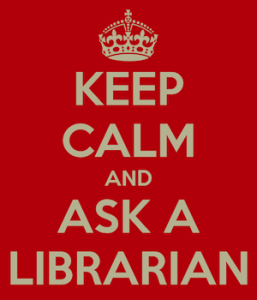 Keep Calm-o-matic
Keep Calm-o-matic