Lately it seems all I do all day is create informational or educational video tutorials on various topics for my library. The Herbert Wertheim College of Medicine Medical Library at Florida International University in Miami, FL has perfected a system. First, a group of three librarians write and edit a script on a topic. In the past we have done multiple videos on American Medical Association (AMA) and American Psychological Association (APA) citation styles, Evidence-Based Medicine research to support a course, and other titles on basic library services and resources. After a script has been finalized, we record the audio. We have one librarian who has become “the voice of the library,” one simple method to brand the library. After that, I go ahead and coordinate the visuals – a mixture of PowerPoint slides, visual effects and screen video shots. We use Camtasia to edit our videos and produce and upload them to our fiumedlib YouTube Channel. Below are some thoughts and notes to consider if starting your own collection of online video tutorials for your organization.
Zoom In
As my past photography teacher declared, rather than zoom in with a telephoto lens walk towards your subject. You as the photographer should reposition yourself to get the best shot. The same holds true for screen shots. If recording from your browser, it is good practice to use your zoom feature when recording your footage to get the sharpest footage. If using Chrome, click on the customize and control (three-bar icon) on the top right of the browser window and you will see the option to zoom in or out. Keep in mind that the look of the video also is dependent on the viewers monitor screen resolution and other factors – so sometimes you have to let it go. The screen shots below show one recorded in 100% and another in 175%. This small change affected the clarity of the footage.
Write a Script and Record Audio First – (then add Visuals)
Most people multi-task by recording the voice over, their video and audio at the same time. I have found that this creates multiple mistakes and the need to record multiple takes. Preparation steps help projects run smoothly.
Brand Your Library
The team brands our library by having the same beginning title slide with our logo and the ending slide with contact email with the same background music clip. In addition, we try to use a common look and feel throughout the video lesson to further cement that these are from the same library. As mentioned before, we use the same narrator for our videos.
PowerPoint Slides
I cringe at the thought of seeing a PowerPoint slide with a header and a list of bullet points. PowerPoint is not necessarily bad, I just like to promote using the software in a creative manner by approaching each slide as a canvas. I steer clear from templates and following the usual “business” organization of a slide.
Check out the current videos our department has created and let me know if you have any questions at jorperez@fiu.edu
Herbert Wertheim College of Medicine Medical Library You Tube Channel: https://www.youtube.com/channel/UC_DLYn2F2Q4AACsicEh9BSA
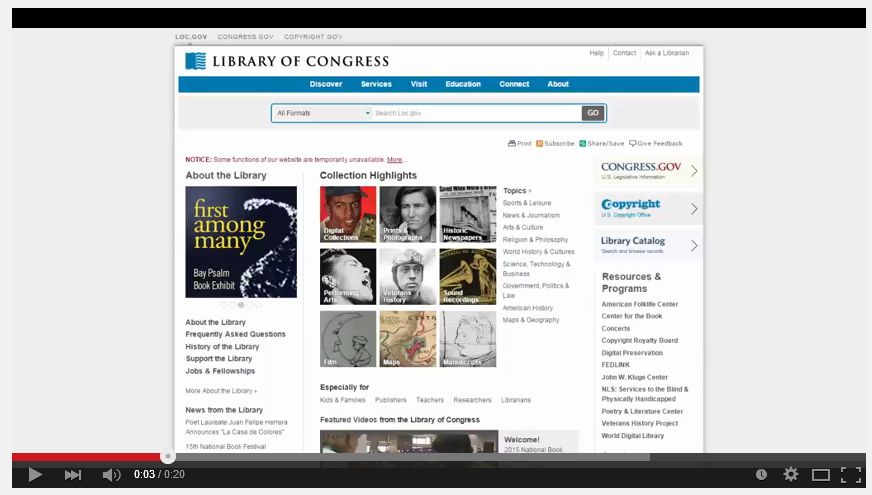

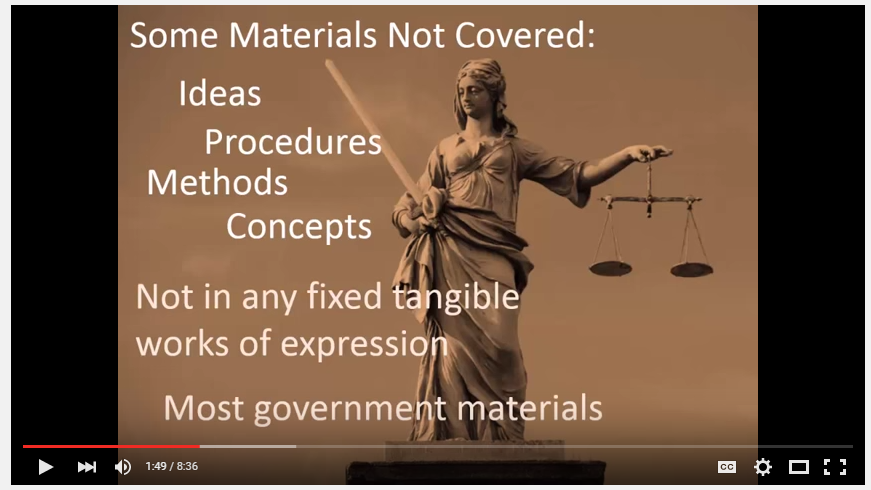
Pingback: Creating High-Quality Online Video Tutorials | LITA Blog | Ableton Expert Home Of Ableton SupportAbleton Expert Home Of Ableton Support | Tutorials , Tips & Tools For Ableton Live Users :)
Pingback: Latest Library Links 18th September 2015 | Latest Library Links