Lately I’ve taken to peppering my Twitter network with random questions. Sometimes my questions go unanswered but other times I get lively and helpful responses. Such was the case when I asked how my colleagues share their slide decks.
Figuring out how to share my slide decks has been one of those things that consistently falls to the bottom of my to-do list. It’s important to me to do so because it means I can share my ideas beyond the very brief moment in time that I’m presenting them, allowing people to reuse and adapt my content. Now that I’m hooked on the GTD system using Trello, though, I said to myself, “hey girl, why don’t you move this from the someday/maybe list and actually make it actionable.” So I did.
Here’s my dilemma. When I was a library school student I began using SlideShare. There are a lot of great things about it – it’s free, it’s popular, and there are a lot of integrations. However… I’m just not feeling the look of it anymore. I don’t think it has been updated in years, resulting in a cluttered, outdated design. I’ll be the first to admit that I’m snobby when it comes to this sort of thing. I also hate that I can’t reorder slide decks once they’re uploaded. I would like to make sure my decks are listed in some semblance of chronological order but in order to do so I have to upload them in backwards order. It’s just crazy annoying how little control you have over the final arrangement and look of the slides.
So now that you’ve got the backstory, this is where the Twitter wisdom comes in. As it turns out, I learned about more than slide sharing platforms – I also found out about some nifty ways to create slide decks that made me feel like I’ve been living under a rock for the past few years. Here are some thoughts on HaikuDeck, HTMLDecks, and SpeakerDeck.
HaikuDeck
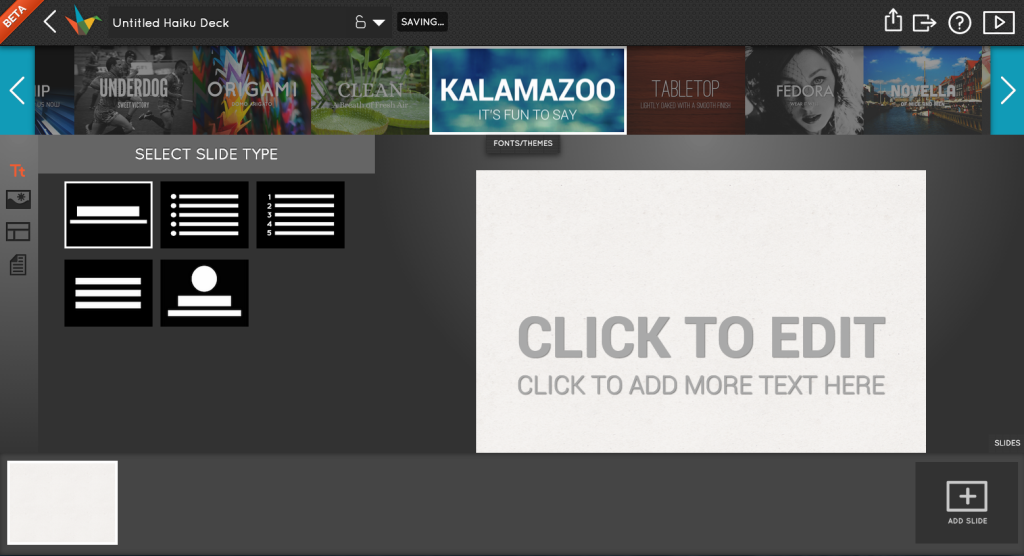
This is really sleek and fun. You can create an account for free (beta version) and pull something together quickly. Based on the slide types HaikuDeck provides you with, you’re shepherded down a delightfully minimalistic path – you can of course create densely overloaded slides but it’s a little harder than normal. Because this is something I’m constantly working on, I am appreciative.
I haven’t yet created and presented using a slide deck from HaikuDeck but I’m going to make that a goal for this spring. However, you can see a quick little test slide deck here. I made it in about two minutes and it has absolutely no meaningful content, it’s just meant to give you an easy visual of one of their templates. (Incentive: make it through all three slides and you’ll find a picture of a giant cat.)
One thing to keep in mind is that you’ll want to do all of your editing within HaikuDeck. If you export to Powerpoint, nothing will be editable because each slide exports as an image. This could be problematic if you needed to do last minute edits and didn’t have an internet connection. Also, beware: at least one user has shared that it ate her slides.
HTMLDecks
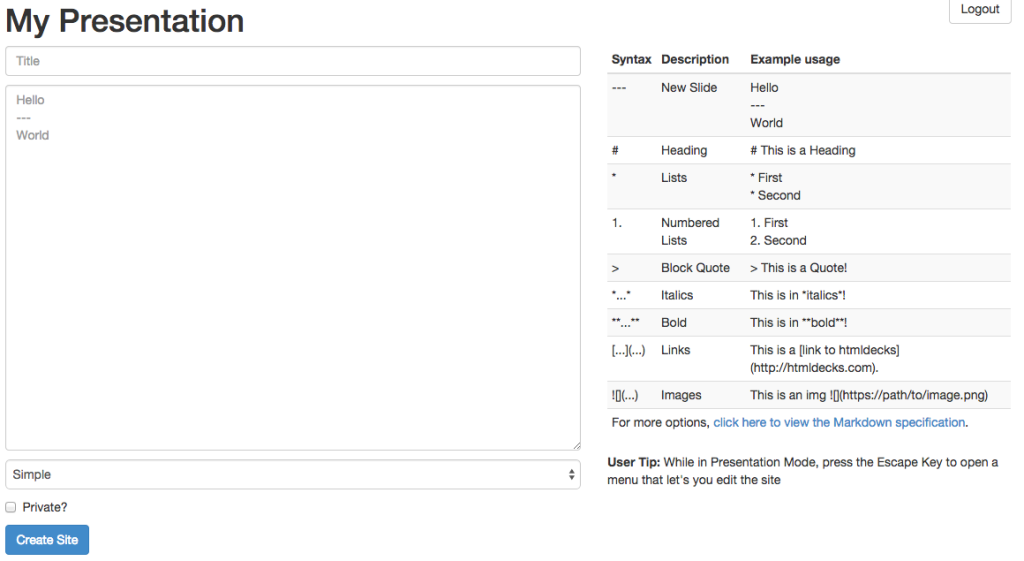
This is a simple way to build a basic slide deck using HTML. I don’t think it could get any simpler and I’m actually struggling with what to write that would be helpful for you to know about it. To expand what you can do, learn more about Markdown.
From what I can tell, there is no export feature – you do need to pull up your slide deck in a browser and present from there. Again, this makes me a little nervous given the unreliable nature of some internet connections.
I see the appeal of HTMLDecks, though I’m not sure it’s for me. (Anyone want to change my mind by pointing to your awesome slide deck? Show me in the comments!)
SpeakerDeck
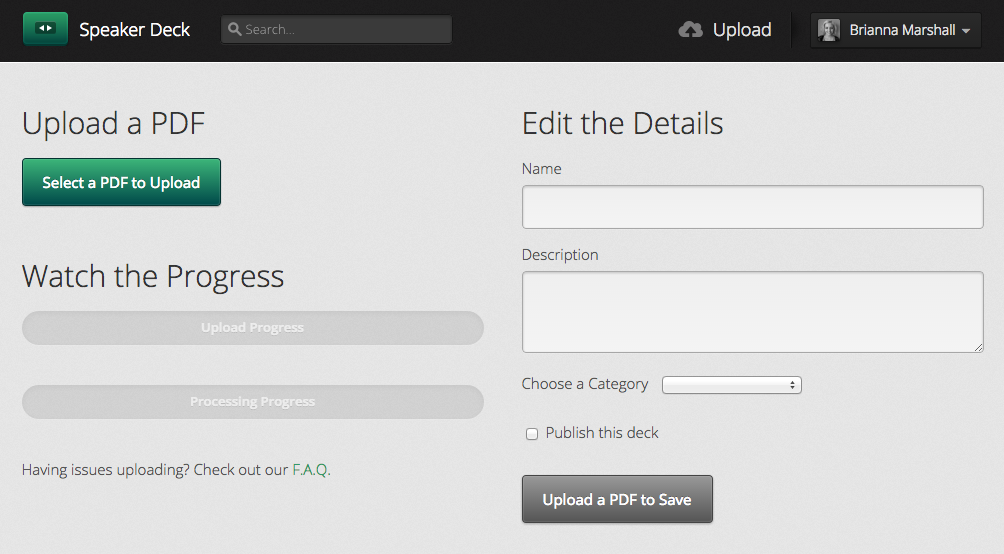
I was so dejected when I looked at my sad SlideShare account. SpeakerDeck renewed my faith. This is the one for me!
What’s not to love? SpeakerDeck has the clean look I’ve craved and it automatically orders your slides based on the date you gave your presentation, most recent slides listed toward the top. Check out my profile here to see all of this in action.
One drawback is that by making the jump to SpeakerDeck I lost the number of views that I had accumulated over the years. On the same note, SpeakerDeck doesn’t integrate with my ImpactStory profile in the same way that SlideShare does. I haven’t published much so my main stats come from my slide decks. Not sure what I’m going to do about that yet, beyond lobby the lovely folks at ImpactStory to add SpeakerDeck integration.
One thing I would like to see a slide sharing platform implement is shared ownership of slides. I asked SpeakerDeck about whether they offered this functionality; they don’t at this time. You see, I give a lot of presentations on behalf of a group I lead, Research Data Services (RDS). Late last year I created a SlideShare account for RDS. I would love nothing more than to be able to link my RDS slide decks to my personal account so that they show up in both accounts.
Lastly, I would be remiss as a data management evangelizer if I didn’t note that placing the sole copies of your slides (or any files) on a web service is an incredibly bad idea. It’s akin to teenagers now keeping their photos on Facebook or Instagram and deleting the originals, a tale so sad it could keep me up at night. A better idea is to keep two copies of your final slide deck: one saved as an editable file and the other saved as a PDF. Then upload a copy of the PDF to your slide sharing platform. (Sidenote: I haven’t always been as diligent about keeping track of these files. They’ve lived in various versions of google drive, hard drives, and been saved as email attachments… basically all the bad things that I am employed to caution against. Lesson? We are all vulnerable to the slow creep of many versions in many places but it’s never too late to stop the digital hoarding.)
How do you share your slide decks? Do you have any other platforms, tools, or tips to share with me? Do tell.
Michael Rodriguez
I’ve played with Scribd as well. Its interface is cleaner than Slideshare’s, and embedded documents are much more visually appealing, but the service is better suited to documents than to slide decks and has bothersome restrictions on user downloads. Definitely checking out SpeakerDeck!
Brianna Marshall
Oooh I’ve never heard of Scribd! Thanks for sharing, Michael 🙂