Back in January, The Atlantic ran an article on a new device being used at the Cooper Hewitt design museum in New York City. This device allows museum visitors to become curators of their own collections, saving information about exhibits to their own special account they can access via computer after they leave. This device is called a pen; Robinson Meyer, the article’s author, likens it to a “gray plastic crayon the size of a turkey baster”. I think it’s more like a magic wand.
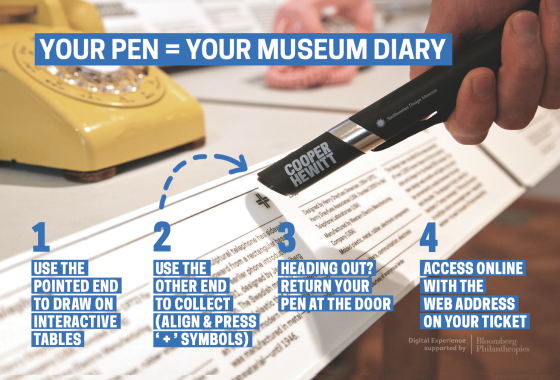
Not only can you use the pen to save information you think is cool, you can also interact with the museum at large: in the Immersion Room, for example, you can draw a design with your pen and watch it spring to life on the walls around you. In the Process Lab, you use the pen to solve real-life design problems. As Meyer puts it, “The pen does something that countless companies, organizations, archives, and libraries are trying to do: It bridges the digital and the physical.”
The mention of libraries struck me: how could something like the Cooper Hewitt pen be used in your average public library?
The first thing that came to my mind was RFID. In my library, we use RFID to tag and label our materials. There are currently RFID “wands” that, when waved over stacks, can help staff locate books they thought were missing.
But let’s turn that around: give the patron the wand – rather, the pen – and program in a subject they’re looking for…say, do-it-yourself dog grooming. As the patron wanders, the pen is talking with the stacks via RFID asking where those materials would be. Soon the pen vibrates and a small LED light shines on the materials. Eureka!
Or, just as the Cooper Hewitt allows visitors to build their own virtual collection online, we can have patrons build their own virtual libraries. Using the same RFID scanning technology as before, patrons can link items to their library card number that they’ve already borrowed or maybe want to view in the future. It could be a system similar to Goodreads (or maybe even link it to Goodreads itself) or it could be a personal website that only the user – not the library – has access to.
What are some ways you might be able to use this tech in your library system?
David Kwasny
Great article, Stephanie! The pen utilizes Near Frequency Communication (NFC) tag technology, which is a technology closely related to RFID, because it is a wireless radio communication standard. The main distinction between the two technologies is the maximum range of data exchange, NFC is around four inches and RFID is around 100 feet.
If you would like to know more about NFC, it is actually the technology I am featuring in my next LITA blog post in my series on interacting with patrons through their mobile devices. #shamelessplug
Stephanie Piccino
Thanks, David! My boyfriend raves about NFC on his Android phone so I am familiar with it, but I can’t wait to read your blog about it all the same!
Hakukonekeisari
It’s really nice to see these kind of solutions for RFID & NFC. I can say that this technology has been a trend for 5 years in Finland. But I think anyone haven’t done anything great with this technology. Thanks for sharing this article!
Pingback: Latest Library Links 25th September 2015 | Latest Library Links