
What is a CRM? For starters, an excellent starting point for this installment of Brave New Workplace, a multi-part LITA blog series on using tech tools to ease your entry into a new position. A CRM is a Customer Relationship Management database, a record management system comprised of different record levels from individual to organization, with entries and fields for interactions and transactions and notes. CRMs provide essential business intelligence to a company, nonprofit, or even (you guessed it) library.
As a new hire, you may feel overwhelmed by the amount of information you receive at first. A CRM can help you organize information by contact, associating workflows, projects, committee information, research interests and more with the relevant colleague. By categorizing and tagging colleagues, you can identify overlaps of interest and synergies.
CRMs are used for a variety of purposes, including communications automation and e-commerce. For our purposes, I suggest treating it as an repository resource, where your contacts and their research interests, collection needs, important emails and documents, and personal notes can be organized and stored. You can also use it to export reports and gauge your own performance. This is a powerful tool to have when you come on-board at a library, and when you organize your thoughts around your workplace relationships, you may find it easier to identify collaborators in interdepartmental efforts.
Example: When you meet a new librarian from Wake Forest at a conference, you can tie their individual record to that institution, and when they accept a position at UNC, you can record that move in your CRM while still having the history of what came before.
Many CRMs are designed with large-scale enterprise in mind- unless your library or department is looking to adopt a system, you’ll want to steer clear of these solutions which were designed with multiple data entrants and a system administrator in mind. It’s also important to remember that because CRMs are designed for a sales environment, some of the terminology (including customers) may seem at first glance inappropriate. Don’t let the standard terminology deter you from taking advantage of a powerful tool.
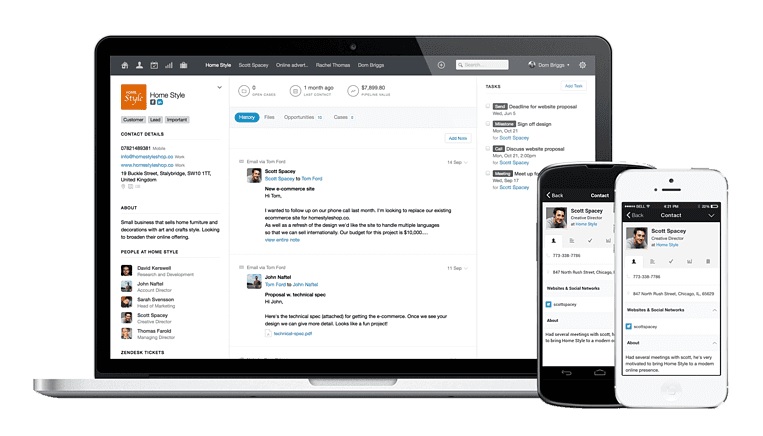
For myself, and for you, I’d suggest a single-user cloud-based CRM. You have a few options to choose from, many designed with social media integration in mind. I have been using Capsule since I began work at the University of Houston. It’s mobile friendly- always handy in meetings with vendors or when traveling at conferences.
You could also consider Radium, Humin, or ZOHO CRM. Pick what strikes your fancy! Be aware that as with all “free” options on the internet, it may eventually move to a paid model.
Capsule has easy options for importing CSV files of contacts, which I exported from both my Outlook email and my LinkedIn contacts. In addition, individual records can be entered by hand. As a general rule, I’d suggest a big upload of your contacts to start, with individual entry as an ongoing means of managing and cleaning your database.
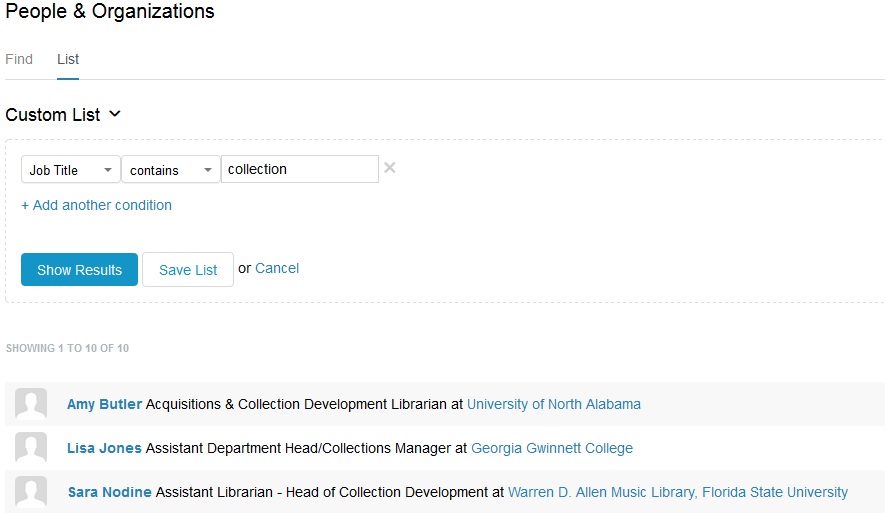
Think of a CRM as a complement to any collaborative organizational project management tools you may use. A CRM can allow you to save important emails, notes, and project information to individual contact records.
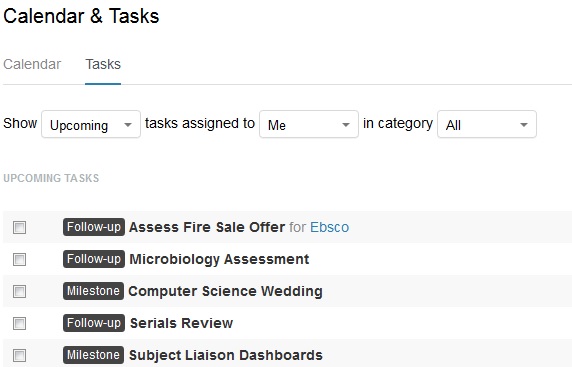
Perhaps the greatest benefit of the CRM is the ease with which I can attach vendor contacts to a central vendor account. Essentially, being able to have all my Ebsco contacts in an Ebsco folder, with their titles and my notes, is the gift that keeps on giving.
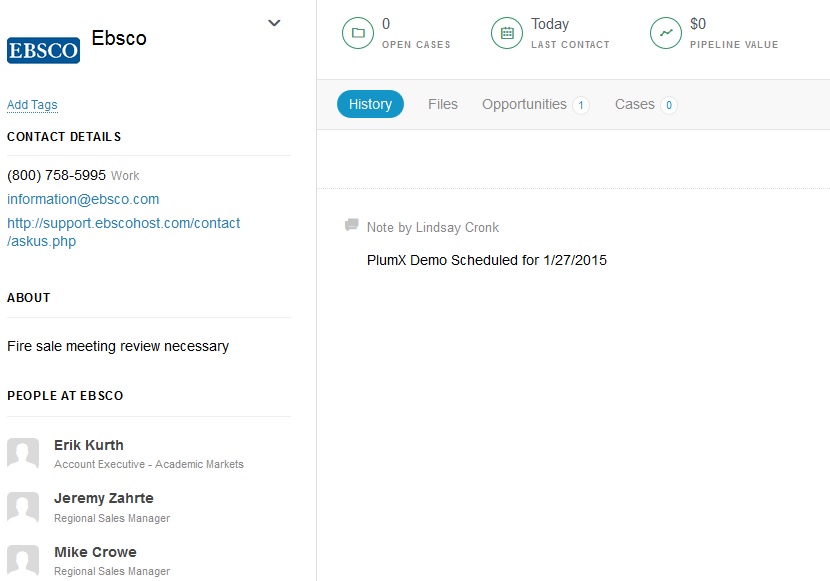
Another benefit of Capsule is that it is free for up to two “users,” which means that I can share access to my vendor contacts through a general login. This gives others the opportunity benefit from the CRM, and makes the CRM additionally functional as a sort of shared rolodex.
The more time you spend within your CRM, the more you’ll be able to tweak its functions and categories to make them useful. If you let a CRM languish, its information will soon become out-of-date. Remember, your data is only as good as your data management!
Here we are at the end of my Brave New Workplace series, and I hardly know how to end it. It’s been an awesome experience learning and hearing from all of you, LITA Blog readers. As we all continue to grow and learn in our respective workplaces, I hope to update and return to this series with ongoing suggestions. Thank you for your support! Tech on!