Recent postings from ACRL indicate that the library world is paying more attention than ever to demonstrating the impact we have on student learning, faculty productivity, serving our communities, and the overall missions of our institutions. Megan Oakleaf has written extensively on this issue, and her work revolves around the way we can try to make connections between assessment efforts and student learning, among other things.
Blame shrinking budgets, clueless campus administrators, or just a lack of sharing the great work we do, but we are all faced with the reality of validating our role on our respective campuses in one way or another. I don’t want to get into the merits of such an argument, but rather to offer a possible solution to this issue-one of many options, to be sure.
Setting annual reports aside, which are at best long-winded and most likely end up in a forgotten file-folder, chances are we only have few and brief opportunities to communicate that which is very difficult to encapsulate, much less quantify. So how can you pack that proverbial punch? Enter the increasingly popular infographic. At OSU, we’ve embarked on an ambitious project to do just that, and we are in the throes of deciding how to best harness the power of such a tool for our purposes.
There are really two broad issues to take into consideration if you would like to use this type of tool: what to include and how to design for maximum impact.
First, you’ll need to think about the information you want to collect, both quantitative and qualitative. A good Google Form, Excel spreadsheet, or Springshare’s LibAnalytics will do the trick. But beware, things may not be as simple as they appear. Numbers are easy-put a 3 or a 10 and off you go. What’s harder to capture is the story behind that figure. Make sure that all of your quantitative data have a qualitative equivalent. Which is where defining your categories comes into play. For example, if you want to capture how many successful consultations librarians averaged in a given year, make sure they understand exactly what you mean by that term. Some may interpret it as all the reference questions they answer, others may only report appointment-based interactions, while others still might think this relates only to a particular user group.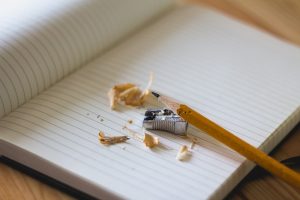
In addition, whatever non-numerical information you capture should be able to answer the question “So what?” If you can’t determine its importance, chances are neither will someone outside the library no matter how much you try to explain it. Ideally, whatever categories you select either match your library or institutional strategic goals (or both) so that you can directly correlate them to the areas which are important on a broader level and aggregate individual efforts into a composite snapshot for the semester or the year. This section will allow you to tell that ever important story and show how the numbers are actually meaningful. The recent article by Anne Kenney speaks more directly to liaison work, but her insights can easily be extrapolated to more general terms. In other words, focus on the impact of the activity rather than measuring its existence.
Which leads me to the next point, whatever data is captured, start by actually capturing it! You can have the most perfect form in the world, but if no one is filling it out, it’s pointless. Consistency is also key, and for this you may need the help of a department head or library administration to help nudge participation in the right direction. But even some data, however incomplete, is better than none at all and you can always build on your efforts, but you have to start somewhere and establish that initial benchmark.
Formatting and creating the infographic is just as important as what’s in it. Luckily, there are several free tools out there which help to make this work a little easier:
- Piktochart: https://piktochart.com/
- Venngage: https://venngage.com/
- Visme: http://www.visme.co/
They all function similarly, but here are some general design elements to keep in mind: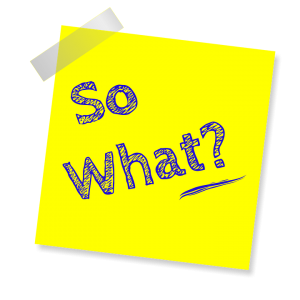
- What actions/learning are you trying to enable? Do you want to simply inform or perhaps persuade?
- What questions are you trying to answer?
- What do you want to show? What story are you trying to tell?
- Who is your audience? What are their priorities and level of knowledge about your information?
- What key information do you want to relay? Where do you want the reader to focus and on what?
Knowing the answers to these questions will help you decide layout and formatting choices. Keep things simple and choose complementary colors. Make sure the infographic is easy to print out and can be viewed online just as easily-try to avoid making it too long so that the person has to scroll endlessly to see everything. And most importantly, keep trying!
*Images taken from Pixabay
Jessica Streys
Great article Cinthya; I agree; Visual content at least I find helps to drive engagement with the audience be it educational or promotional. Avid user of Visme myself; love the fact that I can make my content interactive vs. simple static content.
Lindsay
Hi, I shared this to ACRL’s Library Marketing and Outreach Interest Group. Thanks for writing it! I have used Visme and Piktochare, but I haven’t ever tried Venngage before. Over at LMaO, Canva reigns as the tool of choice.
Cinthya Ippoliti Post author
Thank you both! I really like the interactivity these tools bring to static content.