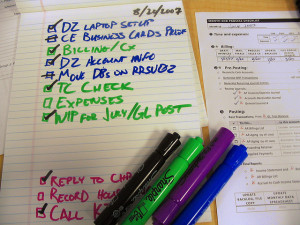
During my professional career, both before and after becoming a Librarian, I’ve spent a lot of time managing projects, even when that wasn’t necessarily my specific role. I’ve experienced the joys of Project Management in a variety of settings and industries, from tiny software startups to large, established organizations. Along the way, I’ve learned that, while there are general concepts that are useful in any project setting, the specific processes and tools used needed to complete a specific project depend on the nature of the task at hand and the organization’s profile. Here are some general strategies to keep in mind when tackling a complex project:
Pay special attention to connection points
Unless your project is entirely contained within one department, there will be places in your workflow where interaction between two or more disparate units will take place. Each unit has its own processes and goals, which may or may not serve your project’s purposes, so it’s important that you as PM keep the overall goals of the project in mind and ensure that work is being done efficiently in terms of the project’s needs, not just the department’s usual workflow. Each unit will likely also have its own jargon, so you need to make sure that information is communicated accurately between parties. It’s at these connection points that the project is most likely to fail, so keep your eye on what happens here.
Don’t reinvent the wheel
While a cross-functional project will potentially require the creation of new workflows and processes, it’s not a good idea to force project participants to go about their work in a way that is fundamentally different from what they usually do. First, it will steepen the learning curve and reduce efficiency, and second, because these staff members are likely to be involved in multiple projects simultaneously, it will increase confusion and make it more difficult for them to correctly follow your guidelines for what needs to be done. Try to design your workflows so that they take advantage of existing processes within departments as much as possible, and increase efficiency by modifying the way departments interact with one another to maximize results.
Choose efficient tools, not shiny ones
Even in the wealthiest organizations, resources are always at a premium, so when picking tools to use in managing your project don’t fall for the beautiful picture on the front of the box. Consider the cost of a particular tool, both in terms of price and the learning curve involved in bringing everyone attached to the project up to speed on how to use it. Sometimes the investment will be worth it; often you will be better off with something simpler that project staff already know. You can create complex project plans with MS Project or Abak 360, but for most projects I find that a rudimentary scheduling spreadsheet and a couple of quick and dirty projection models, all created with MS Excel, will do just as well. Free web-based tools can also be useful: one of my favorites is Lucid Chart, a workflow diagram creation tool that can replace Visio for many applications (and offers pretty good deals for educational institutions). The main concerns with this type of approach are whether having your project plans stored in the cloud makes sense from a security point of view, and the potential for a particular tool to disappear unexpectedly (anyone remember Astrid?).
Those are a few of the strategies that I have found useful in managing projects. What’s your favorite project management tip?