 Google Cardboard is getting a lot of press these days. It’s infiltrated fashion shows and classrooms and it’s coming for your Coke can. More importantly, it’s the next big thing for libraries. If you’re new to Cardboard, it’s essentially housing made of cardboard that turns your phone into a virtual reality (VR) viewer. The idea is simple, but the experience is nothing short of magical. I’ve been experimenting with my viewer for almost a year and the novelty still hasn’t worn off. Similar products include Oculus Rift and Samsung’s Gear VR, but they come with a hefty price tag. A Cardboard viewer, on the other hand, will run you about $10 or less; Google even provides the blueprints if you want to create your own from scratch. The low cost, minimal learning curve, and interactivity of Cardboard make it the perfect tool to engage your library patrons.
Google Cardboard is getting a lot of press these days. It’s infiltrated fashion shows and classrooms and it’s coming for your Coke can. More importantly, it’s the next big thing for libraries. If you’re new to Cardboard, it’s essentially housing made of cardboard that turns your phone into a virtual reality (VR) viewer. The idea is simple, but the experience is nothing short of magical. I’ve been experimenting with my viewer for almost a year and the novelty still hasn’t worn off. Similar products include Oculus Rift and Samsung’s Gear VR, but they come with a hefty price tag. A Cardboard viewer, on the other hand, will run you about $10 or less; Google even provides the blueprints if you want to create your own from scratch. The low cost, minimal learning curve, and interactivity of Cardboard make it the perfect tool to engage your library patrons.
Here are five ways to start using Cardboard in your library:
1. Get crafty.
Before the VR experience begins, you’ve got a real DIY opportunity on your hands. Bust out the hot glue gun and invite your patrons to decorate your viewers, or better yet, liven up your next staff meeting with a craft session.

2. Create a virtual tour of your library system.
At Indiana University we have over 19 branch libraries and I’ve yet to hoof it to each one. We’re currently creating a tour of these libraries using Google’s photo spheres. We hope that the novelty of a VR tour will entice students to participate and the experience will expand their knowledge of the Libraries’ massive collections and resources.

3. Organize a field trip.
Google is now piloting their Expeditions Pioneer Program that creates virtual field trips for schools. The program is invitation only, but it’s easy to create your own program using Google Street View. Why not enhance your school visits with a trip around the world? How about an armchair travel program for adults?
4. Expand your 3D printing services.
You might not have the resources to reprint every design that comes through your library, but why not preserve it on the web? With Sketchfab you can view 3D objects directly in your web browser. Ask your patrons if you can upload their designs to Sketchfab and create a collection for your library. Place a Cardboard viewer next to your 3D printer to showcase their designs.
5. Host a VR Game Night.
I’ll admit that the number of decent Cardboard apps is limited, especially when it comes to games. That said, I’ve had good luck with Lamper VR Firefly Rescue, Titans of Space, and DinoTrek. These apps are all free from the Play Store and easy to play, but be warned, if you get motion sickness these apps will probably do a number on you.
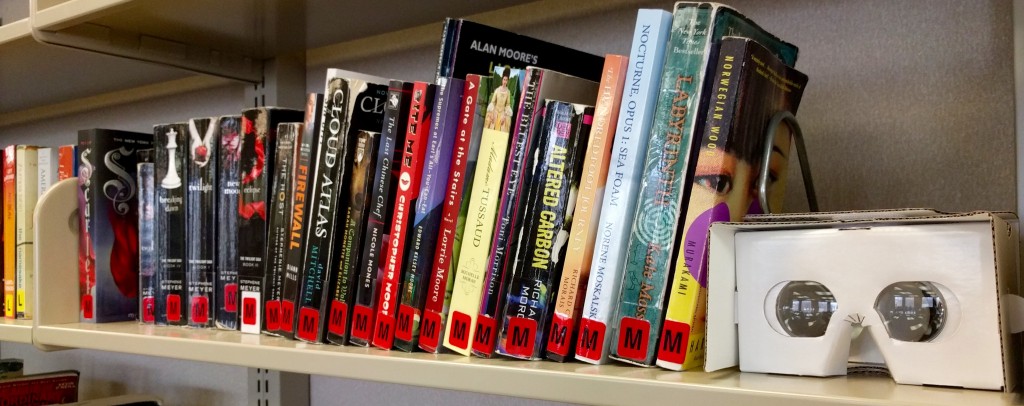
Pingback: Latest Library Links 26th February 2016 | Latest Library Links
Pingback: How to Start Using Google Cardboard in Your Library | ResearchBuzz: Firehose
Pingback: Archbishops of York, Florida State University, Indian Institute of Science, More: Tuesday Buzz, March 1, 2016 | ResearchBuzz
Tori
Do you have patrons download the apps themselves and use their own phones?
loren
The only drawback to Cardboard is that everyone participating needs a high end smart phone. Certainly an issue in some communities.
I didn’t know about libraries doing photo spheres! So interesting!